Wi-Fi on Finnair's Flights -Is It a Wise Purchase
Disclosure: The content on this page includes affiliate links. While clicking on these links won’t cost you anything extra, we may earn a modest commission from any purchases.

We have used Finnair’s Wi-Fi several times on European flights. Wi-Fi lets you access the aircraft’s free and paid entertainment options and also provides onboard internet. In this article, we examine whether Finnair's in-flight Wi-Fi is reliable enough for basic work tasks during the flight.
Covered in the Article
Finnair In-flight Wi-Fi and Internet Access
Many modern airlines offer in-flight Wi-Fi with internet access. Finland’s national carrier, Finnair, is among them, providing connectivity through its Nordic Sky Portal. Passengers can connect to the portal with any Wi-Fi–enabled device to activate internet access and use the portal’s other services.
Aircraft Equipped with Wi-Fi
All Finnair's long-haul aircraft, like Airbus A350, have been equipped with Wi-Fi for several years. Finnair has also introduced Wi-Fi to the narrowbody Airbus fleet, and now Wi-Fi is available on almost every Finnair European flight except on the flights operated by its regional partner, Norra.
During the flight, connecting to Wi-Fi and Finnair's Nordic Sky Portal is free of charge, but the internet access costs for Economy Class passengers. Business Class passengers and Finnair Plus Gold and Platinum members get free internet access for 30 minutes on European Flights. Only Finnair Plus Platinum members get free internet for the entire flight.
On long-haul flights, both the pricing and the free internet options differ slightly.

Steps to Connect to the Wi-Fi and internet
Getting online on Finnair aircraft is straightforward. First, you need to connect to Finnair’s Wi-Fi with any Wi-Fi–enabled device. After that, your device should automatically redirect you to the login page. If it doesn’t, you can open the Nordic Sky Portal manually, for instance by scanning the QR code on your seat.
The Nordic Sky Portal provides both free and paid entertainment, so sometimes, the internet is not even needed. If the free options are insufficient, you can purchase internet access directly through the portal by choosing your preferred connection type and paying with a credit card or Avios points. When paying with points, you must log in to your Finnair Plus account using your username and password. You cannot reset your credentials during the flight.
The portal displays how many passengers are currently using the internet, giving you an idea of possible network congestion. In practice, only a small percentage of passengers buy in-flight connectivity, so the network rarely becomes crowded.
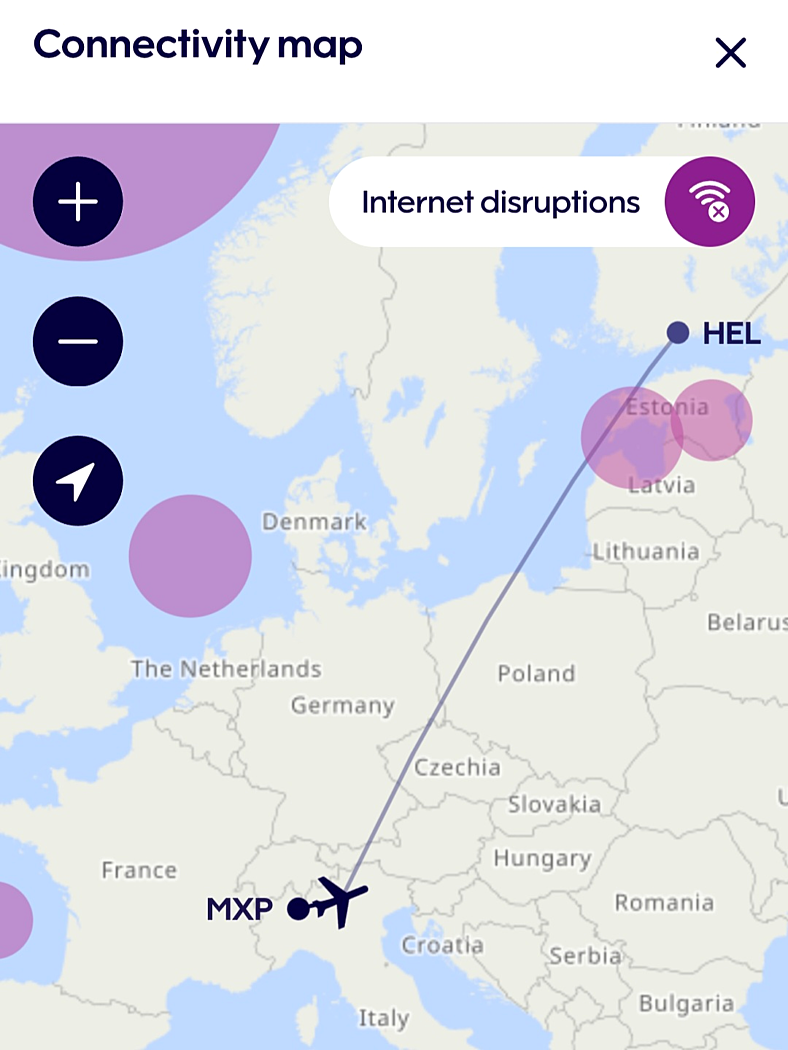
Our Experiences on Finnair's Wi-Fi on European Routes
We have tested Finnair's Wi-Fi on many intra-European flights between 2019 and 2025. The aircraft have offered three different internet packages: Message, Browse and Stream.
Browse Package is no longer available on intra-European aircraft, but the Message and Stream Packages are still offered. In contrast, long-haul flights provide only the Browse Package. In this article, we focus on the options available on European flights: Message and Stream.
If the flight is operated by one of Finnair’s partners, such as Norra, onboard Wi-Fi may not be available.
Message Package
The Message Package is a very light form of internet access. It is designed only for basic instant messaging apps such as WhatsApp, Viber, and iMessage. The key factor is not connection speed but the reliability and promptness of message delivery. In our experience, delivery delays are acceptable.
In our recent tests, messaging on WhatsApp worked reliably. Receiving images on WhatsApp was possible, but sending them was not. The package was free for Finnair Plus members, just as promised.
You can't purchase the Message Package; it's only for Finnair Plus members.
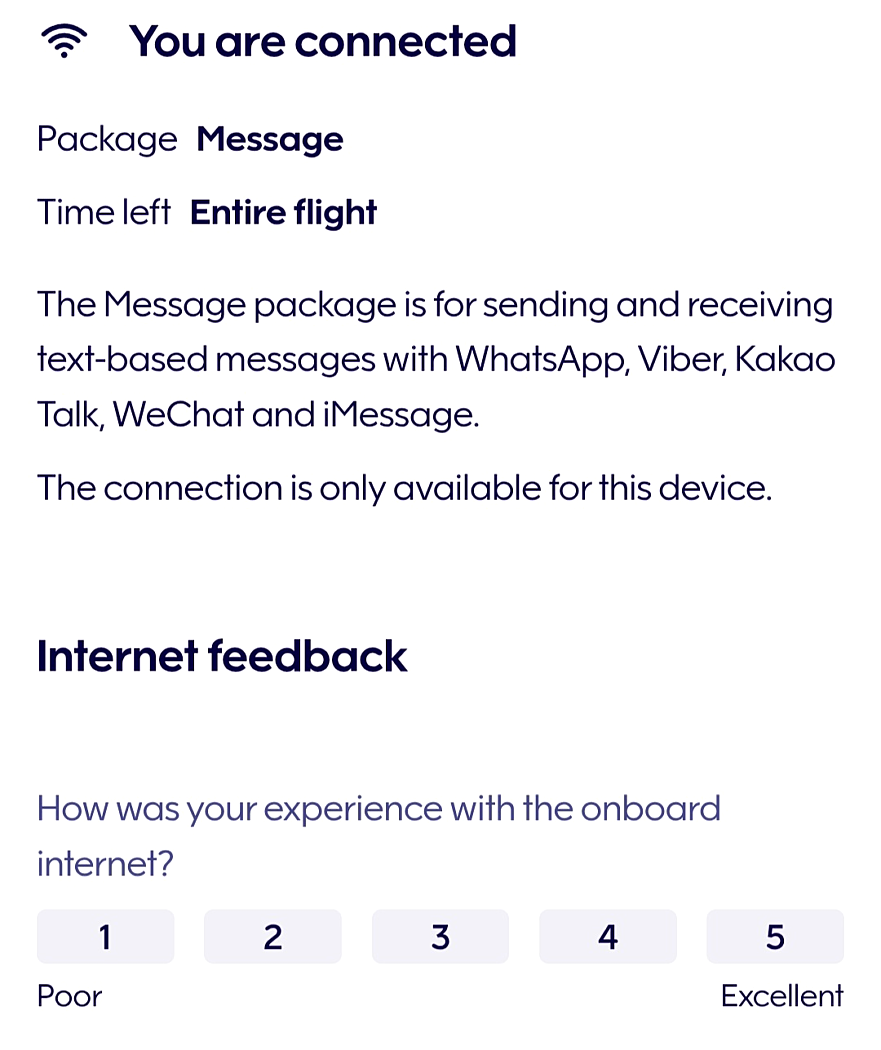
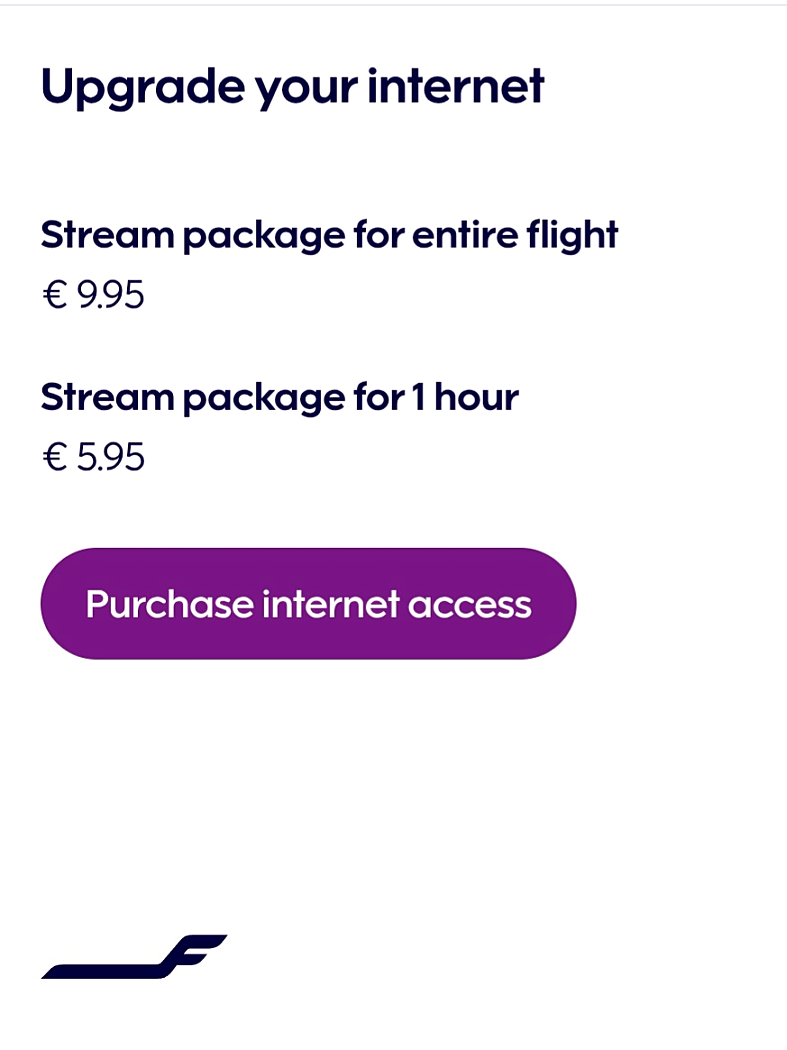
Stream Package
According to Finnair, the Stream Package is the best for browsing, streaming video or music, and opening VPN connections is also possible. Technically, this means no firewall rules block these activities. We guess the network also prioritises connections in the Stream Package when it gets congested. Finnair promises the maximum speed of 15 Mbit/s which should be enough for basic internet activity.
We conducted a speed test in November 2025. The download speed reached 42 Mbit/s, which is significantly higher than Finnair's promised speed. The ping was 600 ms, which is relatively high (= bad), though typical for in-flight internet. A Starlink-based connection might offer lower latency. The upload speed was only 1 Mbit/s, but this is generally sufficient, as passengers rarely need to upload large amounts of data while using in-flight Wi-Fi.
On intra-European flights, the Stream connection costs €6.95 for one hour or €11.95 for the entire flight. Finnair Plus members receive a €1 or €2 discount. The prices in Avios are 600 and 1,000.
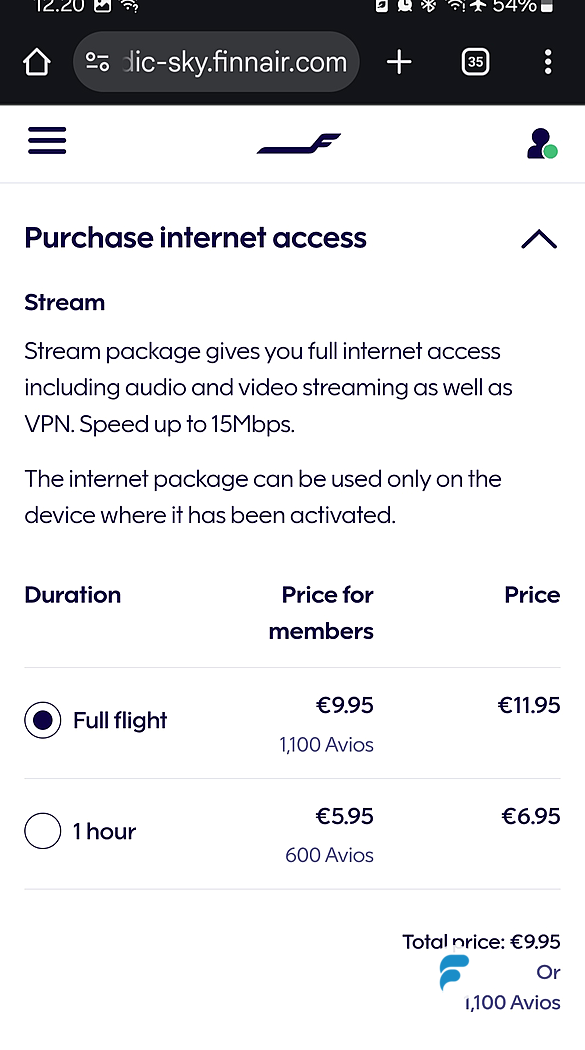
Is the Wi-Fi a Wise Purchase?
Our measurements confirmed that Finnair's Airbus aircraft offer internet speeds as advertised or even more. However, strong technical performance doesn't always translate to a positive user experience. Ultimately, user feedback provides the most accurate measure of satisfaction.
We have conducted a real-world test by writing a blog post for our website during a Finnair flight. This hands-on experience demonstrated a smooth, effortless Wi-Fi and internet experience, resulting in an excellent overall user experience. The network is good enough for doing office work online.
Wi-Fi works well for entertainment and light office tasks. The price is affordable rather than cheap. We think it is a sensible purchase when online access is needed.
What Needs to Be Improved?
We also identified areas for improvement. On the Helsinki-Madeira flight, internet connectivity took nearly an hour to establish, and we encountered brief interruptions. However, the system helpfully displayed areas with potential connectivity issues before purchase. On the other hand, the internet was immediately available on the Paris flight and remained uninterrupted.
While faster speeds are desirable, they are technically challenging and expensive. A slight price reduction would also be welcome.
Nordic Sky Portal - Free Entertainment
Connecting to the internet is often not needed; simply joining the airline’s Wi-Fi is usually enough. The Nordic Sky Portal is more than an internet gateway, and you don’t need an internet package to use it. You can access the portal for free to play games, read digital magazines, or follow the flight’s progress. Paid services are available, but completely optional.
The Nordic Sky Portal is the entertainment system on your device. Offering magazines digitally through the portal is more environmentally friendly than providing printed copies at each seat.
Bottom Line
We have purchased an onboard internet connection many times on Finnair's flights and used it for a few hours. The Wi-Fi and internet connections have been working well, with no congestion. The price is reasonable for a reliable onboard internet service. We are delighted with the service quality, even though it is not on the same level as at home.
Have you tried Finnair's onboard Wi-Fi? Comment below!





